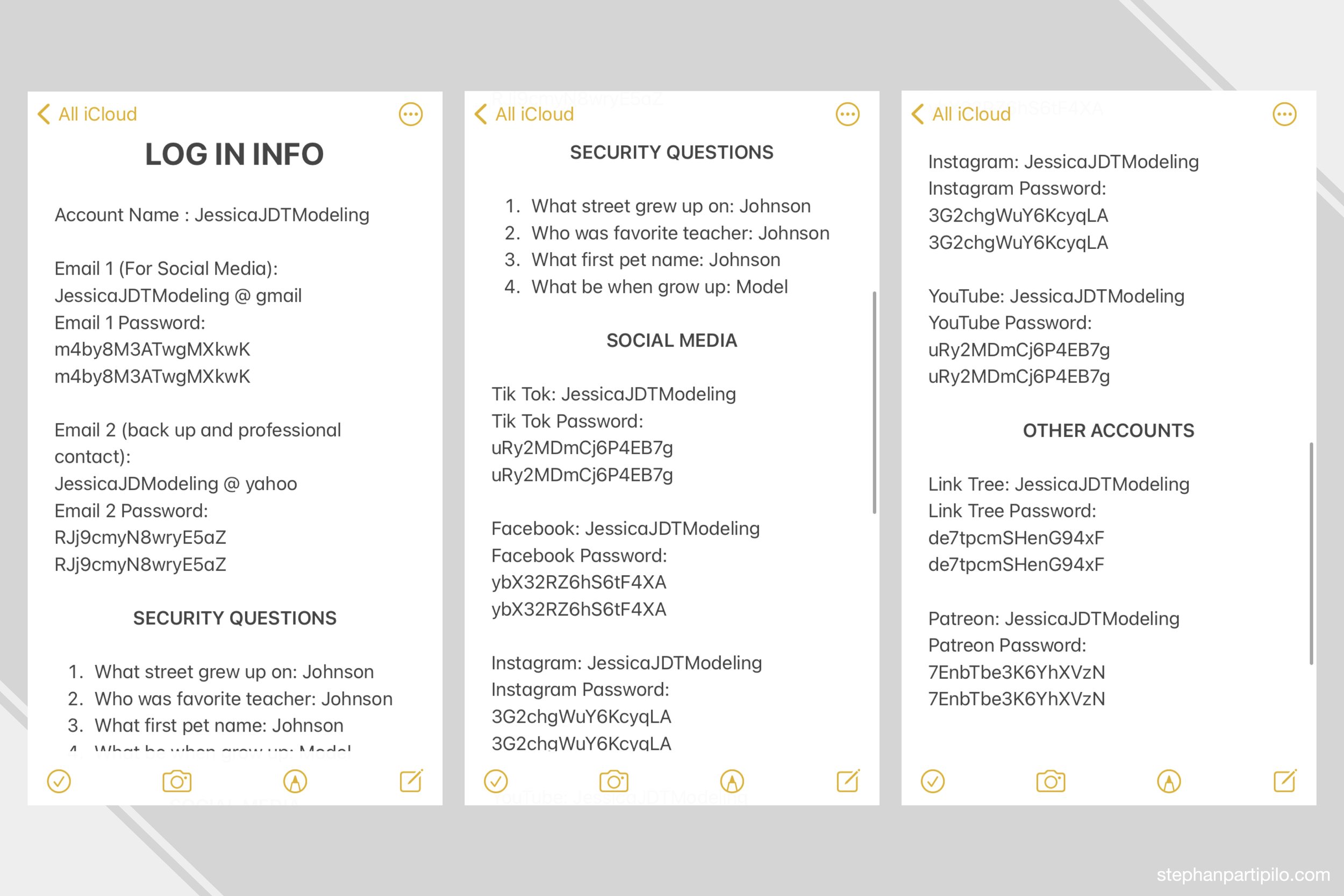Do your kids use social media? Are they making videos on TikTok or posting on Instagram? Allow me to share some tips and tricks to keeping their accounts safe as well as how to deal with any unwanted accounts. I personally do these and recommend them to any parents and child models looking to build their professional portfolios online.
It can feel challenging sometimes; you want to get your child model out there and show off their talent(s) to the world, but also maintain a level of safety and security from any potentially harmful accounts that are definitely lurking out there. Here's what I can recommend.
Keep in mind the internet is constantly evolving. There may come a time when these methods are updated or replaced. But for now, this is the best we have for security. These tools still work and I use them to this day.
Staying organized takes a bit of time and effort but it's worth it to protect yourself and your kids -especially in the modeling industry. If you sign with a label, agency, or management deal, they will likely do these things for you. But it’s much better for you to do this yourself so that you have total control over your modeling, business, and brand on social media.
USE A PROFESSIONAL NAME
Lady Gaga is NOT her real name. It's her artist name but her drivers license likely doesn't say Lady Gaga on it. Use a professional name, alias, or just your first name with last intial to organize and separate your modeling business from your personal life. A unique name means you will be easy to find. A generic first name with last initial means you will be harder to find.
Your name is how people will search for you if they want to see your content. Do you want to appear in online searches or no? There’s no right or wrong answer. It’s up to you. You can always start with an anonymous name blending in, and then switch to a unique name later. BUT it’s almost impossible to go from a unique name and then switch to a generic one.
EXAMPLES:
- Googling “Leiya Locke” only presents the one-and-only Leiya Locke.
- Googling "Sasha Bas" results with the one-and-only Sasha Bas.
- Googling "Sarah M" brings up many girls named Sarah M.
- Googling "Jessica S" results with many girls named Jessica S.
Alternatively, you could go with something like “BasketBallLover475” or “DoodleMakerJumper9” etc. These are unique names that also conceal your identity; Stand out while also keeping your personal life separate. Keep in mind however that these types of names are usually taken less seriously and often don't gain as much attraction because they're not personable.
SECURE YOUR ACCOUNT(S)
Use two dedicated emails specifically for your modeling. Gmail and Yahoo are best for creating free emails. Use one email for all your social media accounts. Use the other email as a backup email in case you get locked out of your main email. You can also use one for professional contact.
Always use Two-Step Verification. This is the number one most effective tool against hackers.
Use a secure password from https://passwordsgenerator.net/ (make sure “symbols” is turned off because most social media doesn’t allow symbol characters in passwords). Copy and paste your password twice or more times into a Notes app, text app, or write it down. Change once or twice per year. Write it twice just in case you accidentally delete or type over the password while trying to copy/paste it into a log in screen.
Many social media accounts have the option of creating secure backup codes you can use if you’re ever locked out of your account for some reason. If available, screenshot and write down in a Notes App, Text App, or Similar, back up security codes (there’s usually 5-10 of them). Instagram is most known to provide this option.
Use security questions if available such as “who was your favorite high school teacher”, “what is your dream occupation”, “what was the name of the street you grew up on”, or “what was your first pets name”, etc. Choose questions that only you and your child model know the answer to.
IMPORTANT!
Write all your account information in a physical note book as well as a notes app, text app, or similar. You will likely forget your log-in and account info -especially if you take a break or go on vacation. This note book will remember everything for you. You can also record your account info into a Notes app, Text App, or similar. Here are some examples for how you could organize everything. These are just examples. There is no one actually named "JessicaJDTModeling"
This is just an example. There is no one actually named “JessicaJDTModeling”. The Example passwords were created using a Password Generator
DEALING WITH UNWANTED ACCOUNTS
Instagram and Facebook are known for robots and spam. If you post often you'll likely receive more attention than regular accounts. Some of it might be legit. Some not so much. Screenshot, report, and block any unwanted comments, or unwanted direct messages (DM’s). Send the screenshot(s) to me and I will ban/block them as well.
Unwanted comments, messages, and negative accounts can be reported for “spam”, “harassment”, “bullying”, “sexual”, and then blocked but you must report before you block otherwise the app doesn't let you report anything.
Often times users have multiple accounts or will create more accounts. Just repeat the process until they’re all blocked. Block anyone who makes you feel uncomfortable and don't let anyone shame you for using this feature. There's no shame in being protective and proactive.
Unwanted comments and/or messages (DM's) can also be prevented by going into settings and making it so that only people you follow can comment on your posts and message you. Only accounts you follow will be able to contact you or comment on your posts.
If you're a parent of a child model include yourself on all account descriptions. In the description it should say something like "account managed by mom @MomsAccount". This lets everyone know that your child is not just randomly on social media alone. It looks more professional but also YouTube requires users to be 16 or older while Instagram and TikTok require users to be 13 or older. If your child model is under the required age, and you're not in the description representing them, their account could get deleted.
You can also make your account private though this may-or-may-not make it more difficult to gain a massive following. I also cannot share anything you tag me in such as posts or stories unless the account is public. If you want any shout out pages to be able to repost or share your stories your account must be public.
Additionally, if you want extra protection you can use a Virtual Private Network. I recommend NordVPN. There are app versions for laptops, desktops, and also mobile devices. A VPN can protect your internet use and prevent any hackers or scammers from obtaining your private personal information like IP address, location, and/or purchase history, etc. In most at-home situations a VPN might be a bit much. But if you use public wi-fi often it is very worth it to have a VPN in your arsenal. If you're logged onto a public wi-fi, connect to a VPN before using social media or doing any online shopping. Using a VPN is very simple: set up your account with your chosen VPN (such as NordVPN), download and open the app, sign in, connect to the VPN, and you're privacy is protected. VPN's cost a monthly or annual subscription fee but are highly recommended.
SUMMARY
- Use only first name with last initial or a different name entirely.
- Use dedicated emails.
- Use Two-Step verification.
- Use secure passwords.
- Use security questions.
- Write down all your account information.
- Report and block anyone who makes you feel uncomfortable.
- Adjust settings so only people you follow can comment on your posts.
- Child models under the social media's required age should include a parent in the description.
- Consider making your account private.
- Use a Virtual Private Network (VPN).
Do you have any tips or tricks for online safety you want me to know about or include in this list? Write me at hello@stephanpartipilo.com. Thanks for taking the time to read this and best of luck in your future endeavors.